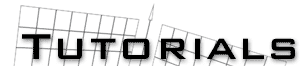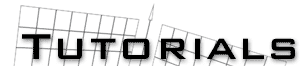by Aaron Siegel
Creating Fog in 3D Studio Max is one of the simplest procedures out there. Just follow
the instructs to the letter and there should be no problem.
1. Choose "Rendering" from the top menu.
2. Choose "Environment...".
3. From the Atmosphere tab, click the "Add..." button.
4. Choose "Fog" from the window that pops up and hit Ok.
5. You can set you parameters to what concentration you want the fog, the color, or even have the fog as a
picture.
And thats all there is to it!
Comments? Suggestions? Send e-mail to evilmonkey@metro.net