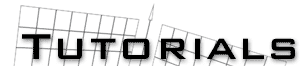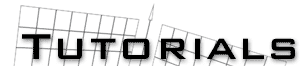How to make a Nebula with a starfield (Max 2.x/3.x)
by atX
I read the previous article on how to make a starfield and thought it was great but do I really need a plug-in to make a stars? I found out that the answer was even easier than I thought.
First go to the material editor and choose a material to edit. Then go scroll down the panel to the Maps rollout menu and click the long bar next to the Diffuse option.
In the new window make sure that the New option is checked and choose the Noise option.
In Noise parameters, click on the Fractal option and High option to about .615 Keep the Size option to 25.
Now it's time to select the colour of your nebula just set color #1 to your desired colour and set color # 2 to black for the colour of space.
Now to add the starfield...click on the longbar next to color #2 (which should be black) and do the same thing as before... make sure its on the New setting and pick Noise.
The next screen you should SWAP the colours so you have the colours (under Noise parameters again) set to color # 1 white and color # 2 black which is just what we need. Choose the Fractal option again. For the size of star keep the Size setting between 0.1 - 0.4 the higher the number the bigger but go over 0.425 and you'll get a snow/blizzard effect. Under Noise Threshold keep the High settings between 0.275-0.4 the higher the number the more stars you get but go over 0.4and you got a White Christmas. Set the Levels to 10 to keep the stars bright. Phase just scatters the stars somewhat differently. If you're using a setting higher than 0.1 for your Size then I suggest setting the Blur offset in the Coordinates just above to 0.2 to even things out and decrease 'the snow effect.'
Now get out of Material Editor and go to the Rendering Menu. Pick Environment and under Common Parameters click the longbar under Environment Map and this time make sure the Mtl Editor option is selected and then click on the 'Diffuse map # ?? Noise' which is the texture you just made Now Render it and enjoy.
Comments? Suggestions? Send e-mail to ATX2931205@aol.com