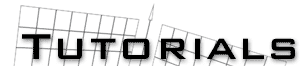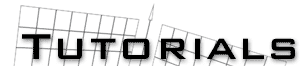|
Making lasers with trueSpace
by Michael Smith aka MadCat
This tutorial explains two ways to make lasers in trueSpace . These are very simple, and may not accomplish the effects you wish.
- Type 1 : This is a very simple way this I discovered . The laser texture is a modified version of the one in the ‘Making Lasers in MAX’ tutorial.
- First, download this TGA texture map . This map has transparency, so it MUST remain in it’s TGA native format.
- Create a plane, and re-size it to the following dimensions:
Size
X - 2.062
Y - 0.143
Z - 0.000
- Apply the texture with the following Shader Attribute values of 1, 0, 0, 1, 1
(Right click on the Shader value bars to get the numerical values)
And there you go, you have a Laser !
(Note: You can use Paint Shop Pro or any other photo retouching software to change this map to green for TIE fighters . If you program does not support Apha channel TGA files( ones with transparency ) the after you change the color, go in to the trueSpace Image Utilities to convert the image, you can also use this to create transparency in textures.)
- Type 2 :This is a more complex, but in some cases better way to create lasers in trueSpace.
- Create a cylinder, copy it approximately 20 times, with each one getting smaller.
- Group all of these together, this will make rotating and re-sizing a lot easier.
- Paint it a semi-transparent red . Pick these values under the Shader Attributes Numeric panel 1, 0, 0, 0.1, 1.
- Rotate and re-size to fit your needs.
(Note: If you want to have small blasts, instead of a long laser bolt, create a sphere instead of a cylinder, and use the deform tool to stretch one end until it looks like a laser bolt . Then just follow the above steeps)
Michael ‘MadCat’ Smith
madcat@skwerm.com
|
|