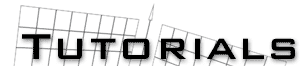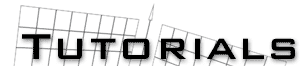|
Making engine glows with trueSpace
by Michael Smith aka MadCat
This tutorial explains how to create two semi-decent engine glows in trueSpace.
- Type 1: This is a very simple one, identical to the technique used in my other tutorial about Suns.
- Create a Circle using the Create Regular Polygon tool with 100 sides.
- Paint the circle with a RGB value of 255, 255, 0, Ambient value of 1, Shine of 0, Rough of 0, Opacity value of 0, and a Refract value of 1.
- Quad-divide the circle.
- Use the Vertex paint tool to paint the Center vertex with a RGB of 255, 0, 0, Ambient value of 1, Shine of 0, Rough of 0, Opacity value of 1, and a Refract value of 1.
(Note: You can change the colors for different ships, like Star Destroyers have a light blue glow, while X-Wings have a red glow).
- Type 2: This is a much better way to create engine glows . The texture is the Flame r.gif located in some SWMA meshes . I used Paint Shop Pro to adjust the colors, and rotate it.
- Download this Zip , with textures and COB files.
- Be sure to have the texture applied with the following values under the Texture Map box, U Repts-1 , V Repts- 0.95 , U Offset- 0, V Offset- -0.02(That is a negative value ! ), and Shader Attributes of 1, 0, 0, 1, 1.
(Note: You can change the color of the glow using something like Paint Shop Pro, and the Colorise function).
Michael ‘MadCat’ Smith
madcat@skwerm.com
|
|