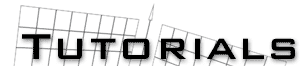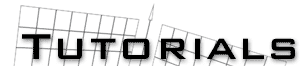by Chen Weilie
This is a modification of Michael Smith's tutorial on making lasers for Truespace and I do not claim credit entirely for it. Having read his tip on making lasers, I figured that it should work as well for the blade of the light saber. But when I tried it out, I realised that the inner core of the blade/beam is a solid green, red or blue depending on the colour of the outer cores. This is not my desired effect for a light saber whose inner core is usually a brilliant shade of the base colour much closer to a white glow. I therefore tried experimenting with the different settings and came up with one that I found rather satisfactory.
Start off by building the inner core of the blade. Put its shader attributes to 1,0,0,1,1 and the colour to pure white i.e. 255, 255, 255 under phong shaded. Next create the first layer for the glow effect. I usually do this by copying the already-built inner core and then enlarging it slightly. Next change the shader attributes to 1,0,0,0.01,1. This makes the layer very transparent but still colourless. Copy the first layer and enlarge in again slightly as the second layer; it is time to add some colour to this layer. Depending on the colour of the blade you want, reduce the other two primary colours settings by 5 i.e for a green blade, change settings to r=250, g=255, b=250. Repeat this several times with subsequent layers each time reducing the other unwanted primary colours by increments of 5. This means the subsequent layers that forms the glow gets more and more green.

Chen Weilie
weilie@singnet.com.sg